Image not mountable
You can mount an image file via the "Home" screen => "Image Backup" => "Image Backup Tool to create...". => "Next" => button "Tools".
If you cannot see any entries under "Available source volumes", NBK may not have direct access rights to the ndf file and cannot read the content. A counter test would be to copy the image file (ndf) to an internal hard disk. If the mount then succeeds, then NBK in fact has no access to the original ndf file.
----------------------------------
Image on RDX medium
We recommend that you store a backup in a subdirectory of a medium and NOT directly in the root directory. If the files are located directly in the root directory of a medium, the effect you are observing may occur.
----------------------------------
Image on NAS
The image process uses its own service and usually only has access to a share via the network device. When mounting an image, the service "Disaster Recovery Imaging" tries to access the UNC path directly. This is not possible because this service is running under the local system account by default. Change the service "Disaster Recovery Imaging" from the local system account to an account that has full access to the share. If you search on this website for the term "BackupAdmin" and also "NAS" you will find hints how to create such a new user on the Windows and NAS system respectively.
---------------------------------------------------
Not all image backup options installed
Start the installer.
Click "Change".
Expand the view for "NovaBACKUP Image Backup".
Activate all Image Backup options.
After restarting the system, these options will become active.
If you recently updated to version 19, and are now unable to mount image backups please follow these steps
Please follow this procedure to update/repair the Image Backup Mount Drivers in NovaBACKUP 19.1 when updating from a previous version:
- Locate the setup file you used to install the current version of NovaBACKUP on your machine
- Run this setup file, when it starts select "Maintenance", "Next", followed by "Change"
- Select the drop-down to the left of "NovaBACKUP Image Backup"
- Select the arrow next to "Virtual Disk Driver"
- Choose the option "Will be installed on local hard drive"
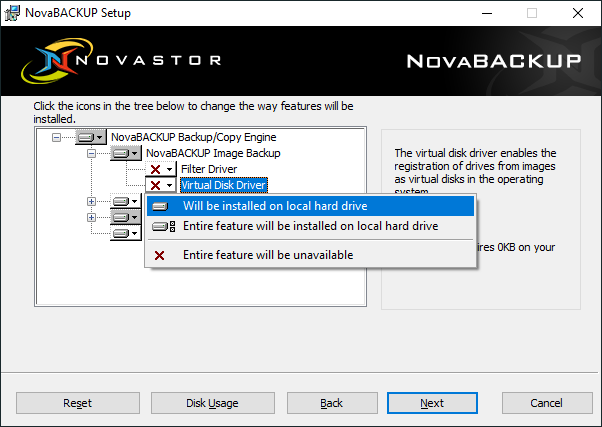
- Select "Next" until you "Finish", if prompted to reboot, choose "Yes"
- Close the "NovaBACKUP Download Installer" dialog if it is open
- You should now be able to mount an Image Backup
NOTE: You must reboot the machine to allow changes to the registry\drivers to be applied.
