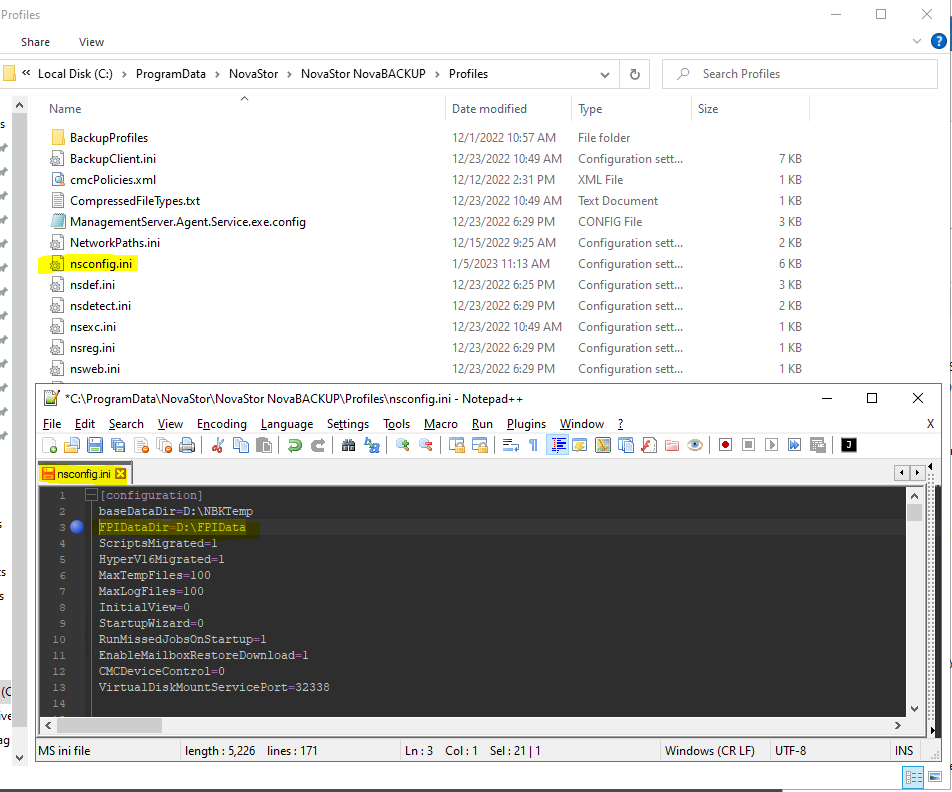How to change the location of the FPI data folder (the 'FPIDataDir' variable)
Changing the Location of the FPI Data Folder in NovaBACKUP
Purpose: The FPI data folder stores backup index files necessary for performing restores of backups. By default, this folder is located in the ProgramData folder on the C: drive. This guide explains how to change its location to another local drive.
Steps:
-
Understand the Need:
- The FPI data folder can grow large, potentially exceeding 30 GB.
- If your C: drive has limited space, you might want to move this folder to avoid storage issues.
-
Locate the Configuration File:
- The
FPIDataDirvariable needs to be configured in the NovaBACKUP client configuration file located in C:\ProgramData\NovaStor\NovaStor NovaBACKUP\Profiles\nsconfig.ini
- The
-
Modify the Configuration:
- Add the
FPIDataDirvariable to the configuration file with the new path where you want the FPI data folder to be located (e.g., a local D: drive).
- Add the
-
Move Existing Data:
- Upon changing the
FPIDataDirvariable, any existing backup index files will be automatically moved to the new location upon the next backup automatically. - Future backups will use the new folder location.
- Upon changing the
Considerations:
- The FPI data folder only stores backup index files, not the actual backup files.
- Ensure the new location has sufficient space to accommodate potential growth of the index files.